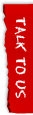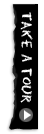If your family uses a computer at home, it's vital to ensure the safety of everyone who uses it. Everyone should have basic safety and security measures in place, such as strong passwords, anti-virus software, and regular updates to avoid viruses or malware. Below are some tips you can use to keep your family's computer usage safe at home.
Use Parental Controls
Parents should encourage children to be aware of their online activities and the websites they visit. Parents can also set up parental controls on their computers or devices to block certain websites or activities. These controls can help protect children from potential online predators, as well as inappropriate content and communication. According to Upwork, 14 to 23 million Americans are moving due to remote work, so it's a good idea to keep track of usage limits between homes and systems.
Secure Your Wi-Fi Network
An unsecured Wi-Fi network is an open invitation to hackers, especially if your family plays games on the home computer. The gaming industry is one of the most targeted industries for Layer 7 DDoS attacks, which are designed to slow down or even take down game servers en masse. Make sure your home Wi-Fi network is secure and that all family members know how to use it safely.
In addition, using a VPN is a great way to protect your family's privacy when using the internet. VPNs encrypt outgoing data, making it much more difficult for hackers to steal your information.
Secure Your Devices
Make sure to install anti-virus software on your family's devices, such as computers and phones, and regularly update the software. This will help protect your family from online threats such as hackers, viruses, and malware. Additionally, make sure to back up important data in case the device gets stolen or damaged.
Another great way to protect your family's devices is to set up two-factor authentication. This adds an extra layer of security when logging into online accounts and can help protect your family from account takeovers.
Stay Away From Shady Websites
Researchers with Lowey Dannenberg write that 4 billion records were exposed due to data breaches in the first half of 2019 alone. Using shady websites can put your family at risk of identity theft. Therefore, it's important to teach children and other family members to avoid visiting such websites or downloading unknown files.
Reliable websites will have a secure connection that starts with "https://" and their trustworthiness should be verified. Teach your children about secure connections and how to identify a reliable website.
Never Open Suspicious Emails
Cybercriminals are constantly finding new ways to scam unsuspecting people. Teach your family the importance of avoiding suspicious emails from unknown senders, as these can contain malicious links or attachments. They should also never share sensitive information with anyone that they don't know and trust.
It can be difficult to distinguish a legitimate email from a malicious one, so it's important to teach your family to be wary of emails that offer too-good-to-be-true deals or ask them to enter personal information. Always encourage children and family members to double-check before clicking on any links.
Be Vigilant of Social Media Activity
Social media is one of the most common ways people share information online, but it should be used responsibly. Encourage children to think before they post anything online and remind them that once something is posted, it's almost impossible to take back. Additionally, teach them not to respond or talk to strangers they meet online as they could be potential predators or scammers.
The internet can be an intimidating place, but with the right safety measures in place, your family can use it safely. Follow the tips mentioned above and you'll be well on your way to creating a secure online environment for your family to enjoy.